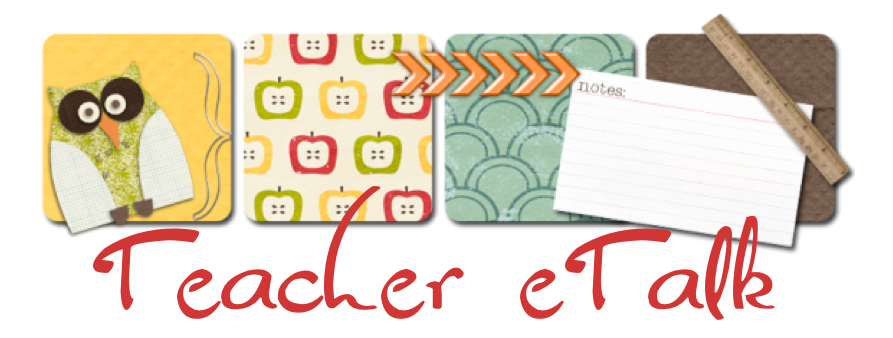I must admit - I'm feeling decidedly grumpy! I'm not at uLearn 09. For various reasons I couldn't attend this year, and I have to say - I'm green with envy... So, I'll pacify myself by immersing in all things technological, in the comfort of my own home, and under my very warm, fluffy, pink blanket!
I've been reading the research done by Kirkpatrick (1998) in which he looks at the correlation between the use of computers in the classroom, and improved student learning. According to this article, computers in classroom make very little impact on our students learning. At the time of the article being written research was inconclusive, and not much progress was being made. Many
further studies done at the time, underscored these findings.
In an article written a year later, Schacter (1999) argues that computer technology is effective as a learning tool, only if paired with appropriate pedagogy and if designed according to different educational theories and principles. He encourages teachers to not just implement computers technologies for the sake of doing so, but to 'endorse and exhibit the learning that we want all children to engage in.'
In the world of computer technology, changes occur with lightning speed. These articles were written a decade ago. Shortly after these articles, came Web 2.0. How has this changed these earlier findings?
Larry Ferlazzo, one of my favourite bloggers and Grand Prize Winner of the 2007 International Reading Association Presidential Award for Reading and Technology, explains how his use of ICT in teaching ESOL students changed their learning: "Students could create online journals, read each other’s entries and comment on them, and, at the same time, learn more about each other. Students could design their own online English games and tests that other students would take. These activities, in turn, would lead to further face-to-face conversations"
In spite of his successes, he still feels that "
Technology has its place, but also has to be kept in its place. Our students need the support, and power, that face-to-face, flesh and blood, relationships bring – not the virtual ones of MySpace “friends.” Instead of having our students primarily relate to computers by sitting in front of screens and just using well-intentioned learning programs, let’s have them use these computers to relate to peers and help create a community of learners. This can lead to students teaching, learning from, and supporting each other, as well as challenging themselves."
A recent article, by Hattie (2009) comes to the conclusion that there is no necessary correlation between having computers, using computers and learning outcomes. In his opinion, there are more instances of teachers using computers for instruction, than students using computers for learning. He goes on to indicate that the best results are found when there is a diversity of teaching methods being used, teachers are well trained, peer-tutoring is taking place, computer time is being planned to integrate self-managed learning, and feedback is taking place.
And that's why I would have loved to be at uLearn '09! It is such a wonderful opportunity to learn all of these skills, so that computers in our classrooms can be used effectively to increase student learning! For those lucky delegates that are there: Enjoy every minute and please keep the blogposts and tweets going so that the rest of us can collaborate and learn with you!
Hattie, J. A. C. (2009). Visible learning: A synthesis of over 800 meta-analyses relating to achievement (pp. 220-233). London: Routledge.
Schacter, J. and Fagnano, C. (1999). Does computer technology improve student learning and achievement? How, when and under what conditions? Journal of Educational Computing and Research, 20(4).
Kirkpatrick, H. and Cuban, L. (1998). Computers make kids smarter — right? Technos Quarterly for Education and Technology, 7(2)
Image link