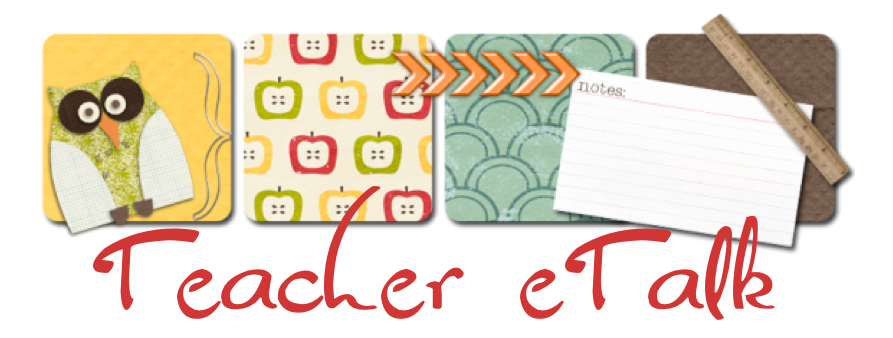This term I have used some amazing tools, online and 'manual' to support me in my teaching of comprehension strategies.
- Our school has adopted the First Steps program. This staff development program comes with comprehensive
 manuals and great resources. The trainers are professional, experienced and inspirational. The resource books include heaps of fun teaching ideas, games and guidelines. Unfortunately, the program is not online or interactive, but still a fantastic teaching and planning resource. The program is in line with the new NZ curriculum, but I'm sure is adaptable to most international curriculums, and is being used world-wide.
manuals and great resources. The trainers are professional, experienced and inspirational. The resource books include heaps of fun teaching ideas, games and guidelines. Unfortunately, the program is not online or interactive, but still a fantastic teaching and planning resource. The program is in line with the new NZ curriculum, but I'm sure is adaptable to most international curriculums, and is being used world-wide.
- In our reading resource room, I came across a long-forgotten gem: SRA
 Reading Laboratory. I remember using it as a child, and I believe that my life-long love of reading can be directly attributed to this program. Although our set is a bit out-dated, it's still relevant and interesting for my pupils. How do I know? Well, they love it. I haven't seen kids so enthusiastic about written comprehension tests for ages. Even the boys have taken to the self-evaluating 'Power Builders', and work independantly and steadily, with very little motivation from me.
Reading Laboratory. I remember using it as a child, and I believe that my life-long love of reading can be directly attributed to this program. Although our set is a bit out-dated, it's still relevant and interesting for my pupils. How do I know? Well, they love it. I haven't seen kids so enthusiastic about written comprehension tests for ages. Even the boys have taken to the self-evaluating 'Power Builders', and work independantly and steadily, with very little motivation from me.
 My all-time favourite online tool this term has been Into the Book. I have downloaded beautiful posters, songs and worksheets from the Teacher's Area. The Student's area is colourful, interactive and exactly on the right level for my Year 5's. The kids love the songs and we have been using the videos each week on the Smartboard as a whole class activity to introduce the strategy of the week. There are usually 3 or 4 interactive lessons to support each strategy, so I've been using them as follow-ups during our daily warm-up lesson before we break into groups. They focus on eight research-based strategies: Using Prior Knowledge, Making Connections, Questioning, Visualizing, Inferring, Summarizing, Evaluating and Synthesizing. Your class can watch their engaging 15-minute videos, and try the online interactive activities.
My all-time favourite online tool this term has been Into the Book. I have downloaded beautiful posters, songs and worksheets from the Teacher's Area. The Student's area is colourful, interactive and exactly on the right level for my Year 5's. The kids love the songs and we have been using the videos each week on the Smartboard as a whole class activity to introduce the strategy of the week. There are usually 3 or 4 interactive lessons to support each strategy, so I've been using them as follow-ups during our daily warm-up lesson before we break into groups. They focus on eight research-based strategies: Using Prior Knowledge, Making Connections, Questioning, Visualizing, Inferring, Summarizing, Evaluating and Synthesizing. Your class can watch their engaging 15-minute videos, and try the online interactive activities.

- Another favourite website is Busy Teacher's Cafe. This cute website is jam-packed with teacher-friendly tools. It has a special area for Language Arts, with links to a variety of great resources.
- If you haven't found Woodlands Junior School's website yet, check it out now. This award-winning British school site is fantastic! Although the interface is a bit staid, and not as flashy as some sites, it is not only super for Literacy, but also really useful for Maths and other learning areas. They have a link to some very handy comprehension tests, which are great for kids to do in their literacy computer time.
- For excellent, colourful posters on Reading Comprehension
 strategies, try the Santa-Maria Bonita Schools website. I have downloaded and laminated these posters, and am filing them in a ring-binder for use with guided reading lessons.
strategies, try the Santa-Maria Bonita Schools website. I have downloaded and laminated these posters, and am filing them in a ring-binder for use with guided reading lessons.
- For loads more links check out the comprehension tag on my Del.icio.us bookmarks!
In Room 24 we all agree: Reading Rocks!