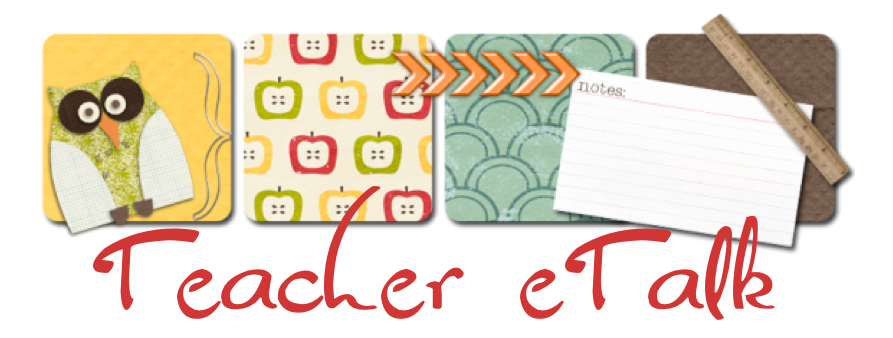Mark Prensky (2001) so aptly describes the new generation of learners as 'Digital Natives'. This video illustrates beautifully just how seemlessly our learners are immersing themselves in the New Educational Technologies.
Read what I had to say about the Digital Native / Digital Immigrant debate in a previous post: I'ld rather be a Digital Pioneer.
Video retrieved from:
http://www.schoolwaxtv.com/welcome-digital-generation
Reference:
Prensky, M. (2001) Digital Natives, Digital Immigrants. Retrieved 9 August 2008 from http://www.marcprensky.com/writing/Prensky%20-%20Digital%20Natives,%20Digital%20Immigrants%20-%20Part1.pdf
Sunday, August 16, 2009
Thursday, August 13, 2009
Cool Tools for Classes!

Kellow (2007) discusses some of the difficulties with using computers for Inquiry learning. I've found a cool new tool for creating interactive games that could be used successfully in Inquiry Learning. It's called Classtools, and I used it today, both for a reading comprehension task, and for a general knowledge quiz we're getting ready for. Best of all, my kids helped me set it all up in no time at all!
My class has had a very disrupted week, with me being away for two days, and a number of other out of the ordinary activities happening around the school. I wanted a Friday afternoon activity that would be short, but that would have a high level of engagement for all levels. Creating our interactive games certainly did the trick!
You can see the comprehension game on my class blog, Sparkle. It's based on a fun newspaper article that we read this morning, and is loosely based on the comprehension facts we focused on, as well as on some of the vocabulary we learned. It took as long to create as it takes to type in the ten questions and answers!
We are also getting ourselves ready for a New Zealand General Knowledge quizz which is being held schoolwide, and my class have been learning hard! Using the Flashcard Generator tool we've been able to create an interactive game based on the first 10 questions, and on Monday each group will take a section of the rest of the questions, create the games and then embed them onto our class website, which runs on KnowledgeNet. Here's the one we did collaboratively:
(To get the full benefit, you will have to click 'play' in the full screen version. You will have the choice of several games! Go on, have a look!)
Quiz One
There must be loads of other uses for this cool tool, and I'm looking forward to looking at some more of the templates shown. (You can read more about this in the July Interface magazine on p37.)
Kellow, J. M. (2007). Inquiry learning in an ICT-rich environment.
Computers in New Zealand. Schools, 19(1), 24-31
Monday, August 10, 2009
Back to the future with Skype Screen Share!

My class and one of my fellow students, Debbie McSkimming's class, just had the most awesome Skype audioconference! The Year 7 and 8's from her school are studying 'What's New?' and my Year 5's were eager to share the technology we have been using!
Both Debbie and I stayed well in the background, and the whole call was run by the kids. We knew what questions were going to be asked, which was just as well, as we were having sound difficulties.
From my side it was really easy, as I just had to get the kids on the mat, let the office know to do no speaker calls, and plug in my laptop to the Smartboard. I know Debbie had to book a room, and maybe she can tell you herself how her technical setup worked.
I had the new version of Skype downloaded, and it has a great new feature: Screen Sharing. My kids were able to share their projects, like digital animations, digital storybooks, blogs, Glogs and so on, by just sharing our screen. How cool is that!
As a child I remember watching Star Trek and they had all sorts of special communication methods, long before Skype. Remember? Well, beam me up Scotty ... we're in the future!
Wednesday, August 5, 2009
Learn IT! Teach IT!
I found this super website off Larry Ferlazzo's website of the day blog. (A great resource for ESOL teachers!)
 It's called Learn IT - Teach IT, and it has loads of information for teachers to implement Web 2.0 tools into their daily practice. The videos and 'How To's' should be really helpful for use for teachers and for students. Have a look!
It's called Learn IT - Teach IT, and it has loads of information for teachers to implement Web 2.0 tools into their daily practice. The videos and 'How To's' should be really helpful for use for teachers and for students. Have a look!
Let me know what you think!
 It's called Learn IT - Teach IT, and it has loads of information for teachers to implement Web 2.0 tools into their daily practice. The videos and 'How To's' should be really helpful for use for teachers and for students. Have a look!
It's called Learn IT - Teach IT, and it has loads of information for teachers to implement Web 2.0 tools into their daily practice. The videos and 'How To's' should be really helpful for use for teachers and for students. Have a look!Let me know what you think!
Subscribe to:
Posts (Atom)